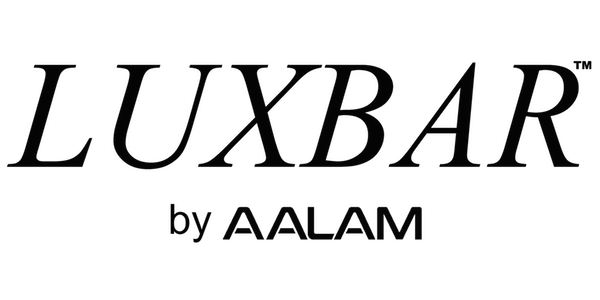Please select an option
to book your appointment
to book your appointment
How to book online
1. Select the BOOK ONLINE tab.
2. Choose which salon location you would like.
3. Select the relevant category LUXBAR (hair) or LUXBAR (makeup) from the CATEGORY drop down list, and then select a service from the SERVICE drop down list.
4. Choose an employee from the available list of Employees. If you do not require a specific employee, simply select either ANY, MALE or FEMALE options.
5. Repeat steps 3 and 4 if you require more than one service
6. Once you have finished choosing all of your services and employees, click NEXT to continue.
7. Select Days and Times you are available, then select NEXT
8. Choose your appointment
2. Choose which salon location you would like.
3. Select the relevant category LUXBAR (hair) or LUXBAR (makeup) from the CATEGORY drop down list, and then select a service from the SERVICE drop down list.
4. Choose an employee from the available list of Employees. If you do not require a specific employee, simply select either ANY, MALE or FEMALE options.
5. Repeat steps 3 and 4 if you require more than one service
6. Once you have finished choosing all of your services and employees, click NEXT to continue.
7. Select Days and Times you are available, then select NEXT
8. Choose your appointment